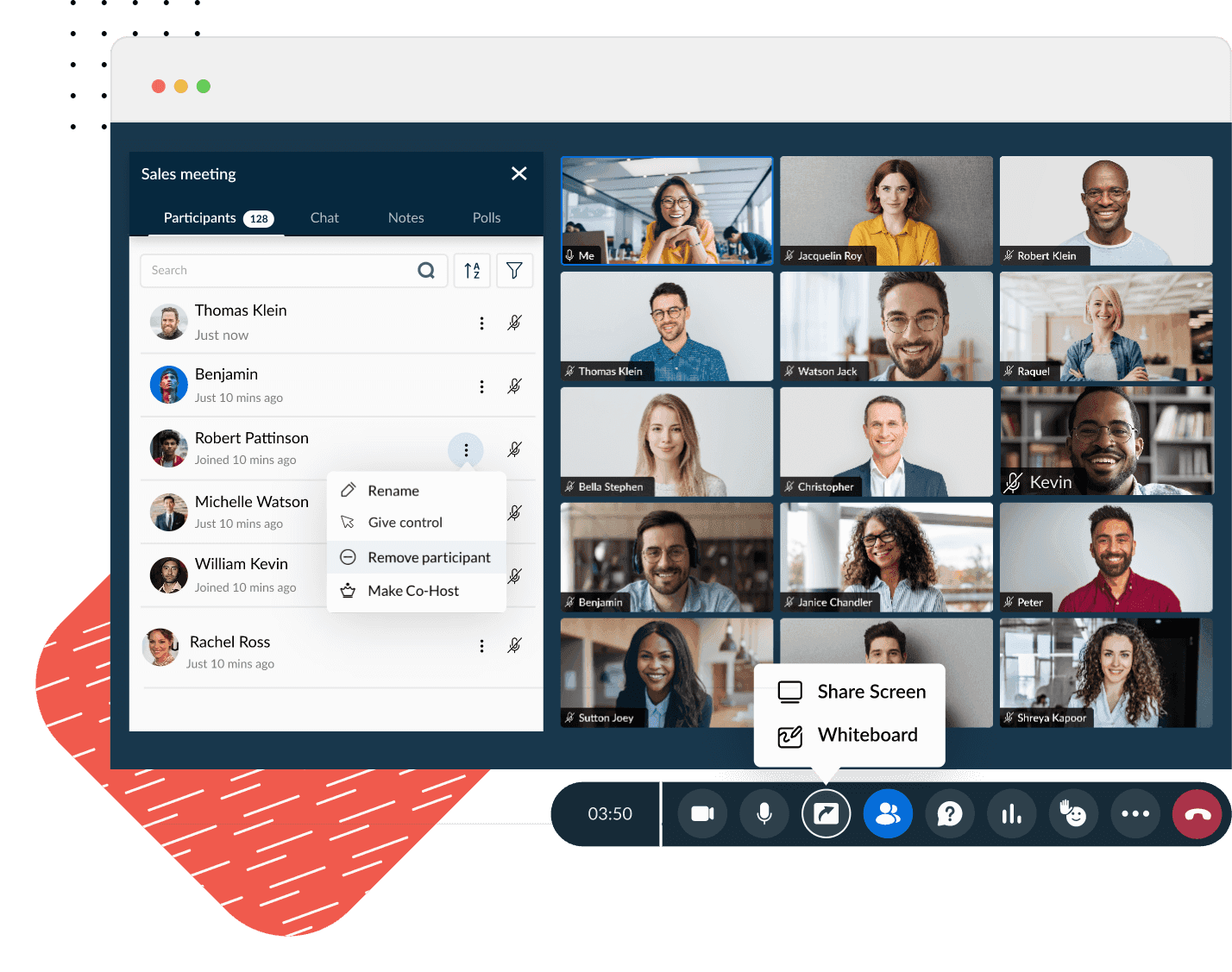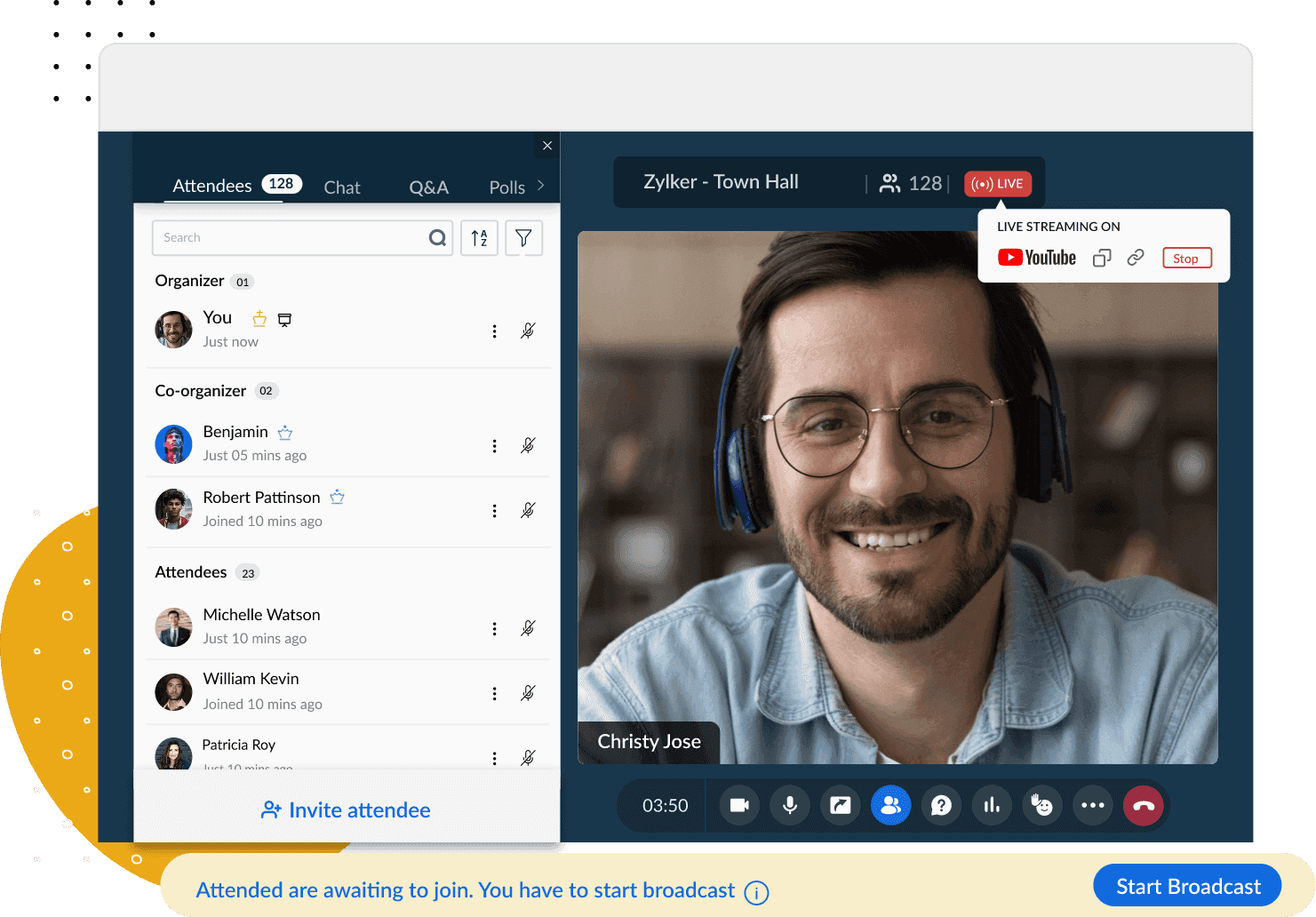Work
/
communication
Zoho Meeting
Zoho Meeting is an online meeting tool which helps end-users collaborate remotele via video and audio meetings.
The Problem
The main problem was clear: online meetings often feel disconnected and clunky. Users struggle with poor interfaces, getting lost in navigation, or not being able to share their ideas effectively. Users grappled with disjointed interfaces, limited functionality, and a lack of integration with other productivity tools.
User Research
To start, I tried to understand our users' real needs and frustrations:
Interviews: I had in-depth conversations with frequent online meeting attendees to understand their pain points and desires.
Surveys: I sent out questionnaires to gather broader insights on what features people valued most in online meeting tools.
Observation: I joined various online meetings to see the common issues in real-time.
This research highlighted a crucial need for simplicity, reliability, and intuitive collaboration tools within the meeting platform.
Building It
With all that info, I started drawing and designing:
Drawing by Hand: I first used pencil and paper to sketch out simple ideas.
Making Wireframes: Then I made more detailed plans on my computer, showing where everything should go, like the chat box and how to share your screen button were the most used features of a meeting tool.
Creating Prototypes: Next, I built models of the app that people could actually try out, using Figma and Axure XP.
Testing and Refinement
With prototypes in hand, I conducted several rounds of user testing:
Usability Testing: Watching real users interact with the prototype to identify any confusing elements or navigational hurdles.
Feedback Collection: Gathering detailed feedback on the design's look and feel, as well as the overall user experience.
Impact and Results
The launch of the redesigned Zoho Meeting had a profound impact:
User Engagement: We saw a 25% increase in daily active users, indicating that the platform was meeting users' needs more effectively.
Efficiency: Meeting setup times were reduced by 50%, making the process of starting or joining a meeting much quicker.
Positive Feedback: User satisfaction scores improved by 40%, reflecting the success of the new design in enhancing the overall meeting experience.
Conclusion
Working on Zoho Meeting taught me a lot about designing a simple tool was the most difficult task. By really listening to what they needed and keeping things simple, we made an app that makes online meetings feel easy and natural.