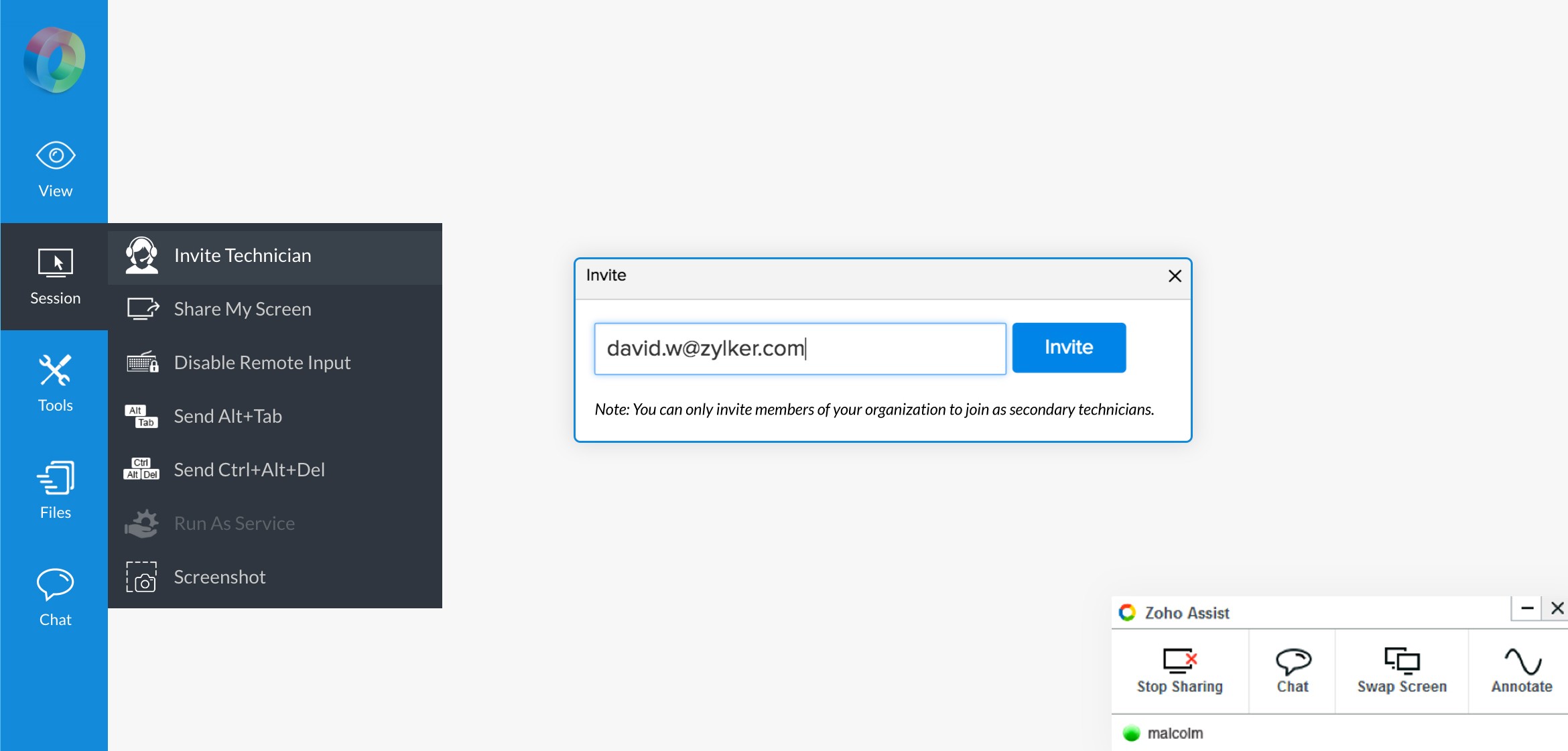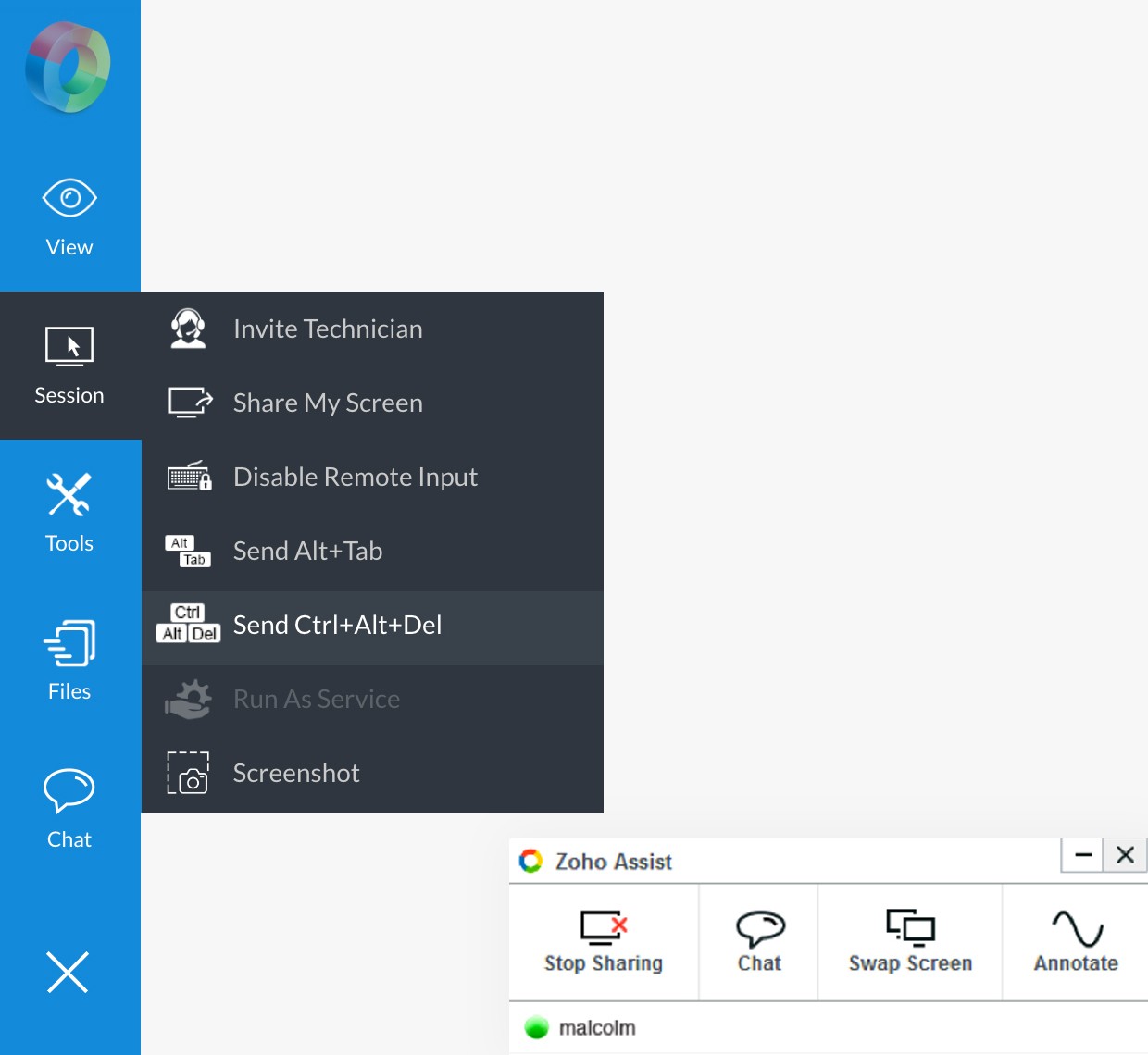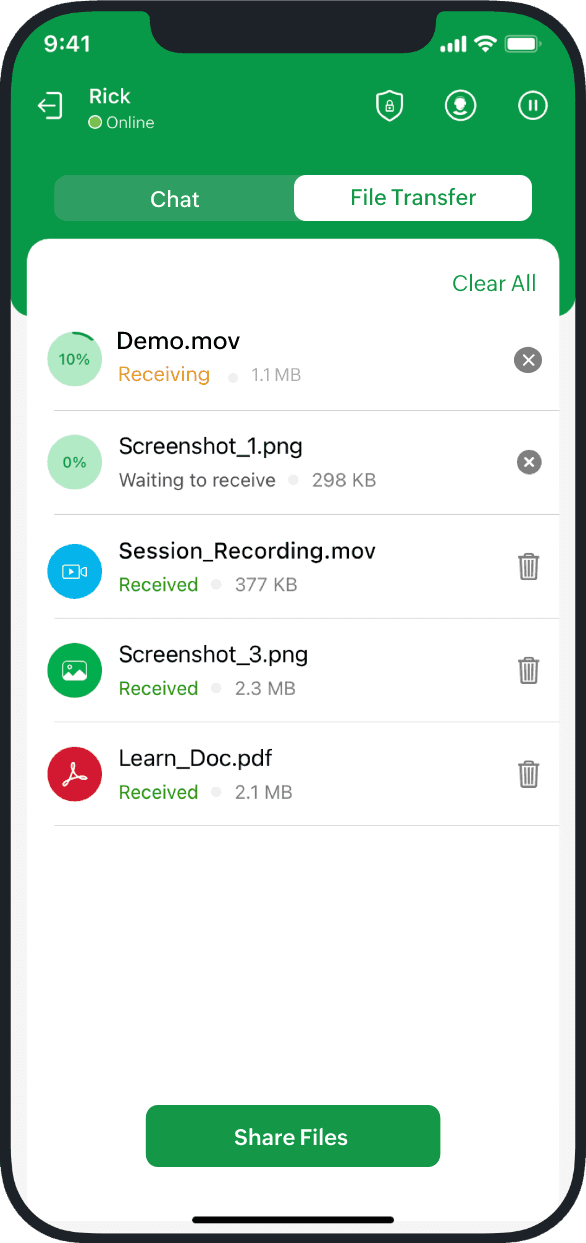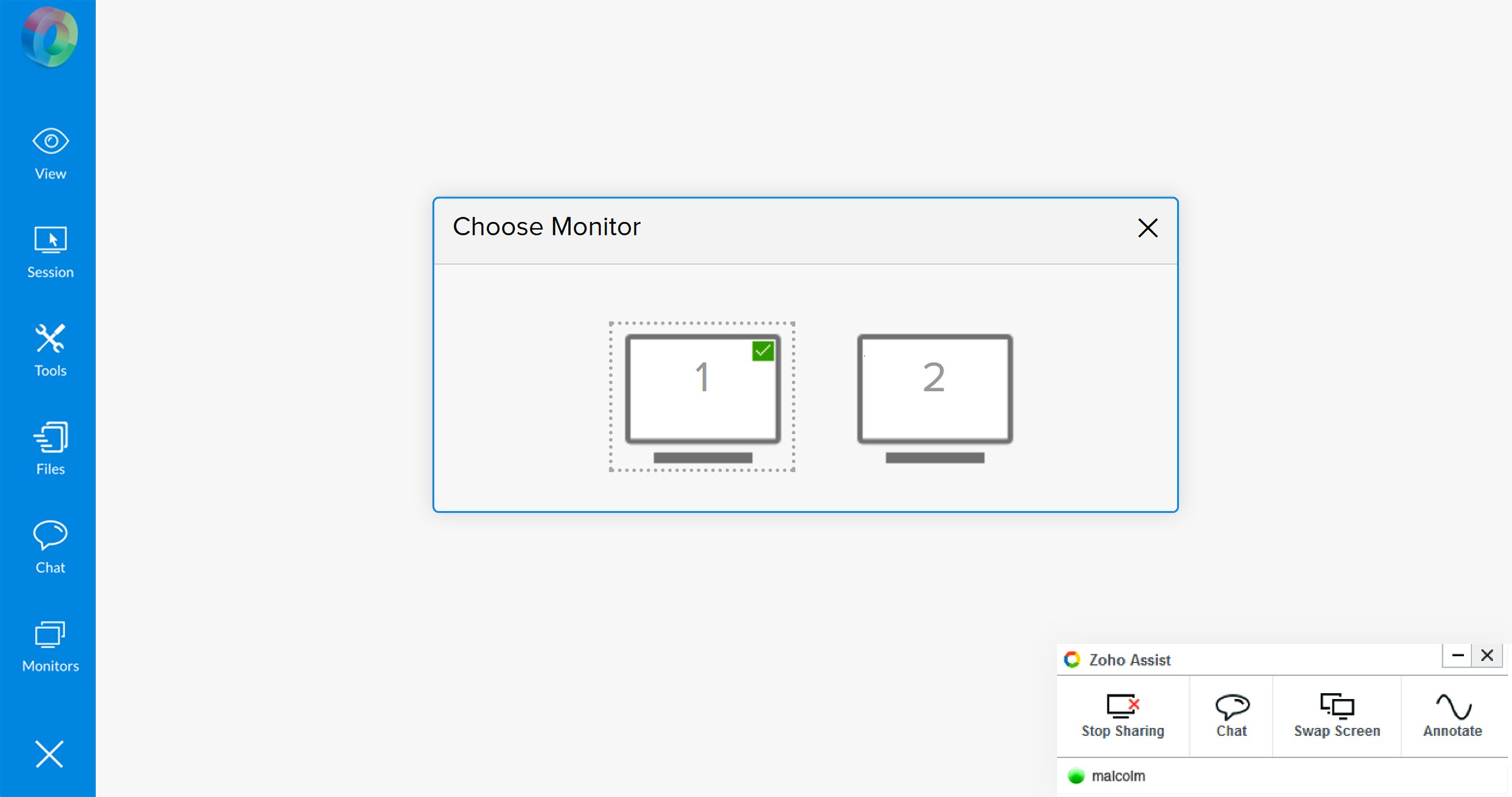Work
/
remote-tool
Zoho Assist
Zoho Assist is an online remote support tool used by remote technicians to resolve IT issues remotely via a computer or a mobile phone.
The Problem
Remote support tools are essential in the IT industry, especially when direct access to a device is not possible. One significant challenge was the complexity and lack of intuitiveness in performing critical functions remotely, such as sending the "Ctrl+Alt+Del" command. This command is often used to bring up the Task Manager or log in screen on Windows devices, and its absence or difficulty in execution remotely could hinder the troubleshooting process. Users reported frustration with the cumbersome existing process, which often involved navigating through multiple menus or remembering unintuitive shortcuts.
User Research
To understand the problem better and design a solution that meets the needs of our users, I conducted comprehensive user research. This research involved:
Surveys and Interviews: Gathering insights from both technicians and end users to understand their pain points and preferences.
Usability Testing: Observing users interact with the current version of Zoho Assist to identify specific usability challenges.
Competitive Analysis: Examining how other remote support tools handle similar functions to identify best practices and potential areas for innovation.
Through this research, I discovered that users desired a more straightforward, accessible way to perform critical functions like sending the "Ctrl+Alt+Del" command. Many technicians emphasized the need for efficiency and speed during remote support sessions, as any delay could exacerbate the user's issue and lead to a poor service experience.
Designing the Wireframes and Prototypes
Based on the insights gathered, I began the design phase by sketching wireframes for a revised interface that would simplify the process of sending the "Ctrl+Alt+Del" command. The key objectives were to reduce the number of steps involved, make the option more visible, and ensure that it was accessible even to users with minimal technical expertise.
After several iterations and feedback sessions with both users and other stakeholders, I developed a high-fidelity prototype. This prototype featured a dedicated button within the technician's control panel for sending the "Ctrl+Alt+Del" command, accompanied by clear, intuitive icons and tooltips to explain its function. The design was optimized for both desktop and mobile use, ensuring technicians could provide support effectively across devices.
Impact
The redesigned feature was implemented and rolled out as part of an update to Zoho Assist. The impact was immediately noticeable:
Reduced Time to Resolution: Technicians were able to perform necessary functions like sending the "Ctrl+Alt+Del" command more quickly and efficiently, leading to faster resolution of IT issues.
Improved User Satisfaction: Feedback from both technicians and end users was overwhelmingly positive, with many praising the simplicity and ease of use of the new design.
Increased Product Adoption: The enhanced user experience contributed to a noticeable increase in the adoption of Zoho Assist among IT professionals looking for reliable and user-friendly remote support solutions.
Conclusion
The redesign of the "Ctrl+Alt+Del" feature in Zoho Assist was a resounding success. It not only improved the efficiency and effectiveness of remote IT support but also enhanced the overall user experience of the tool.